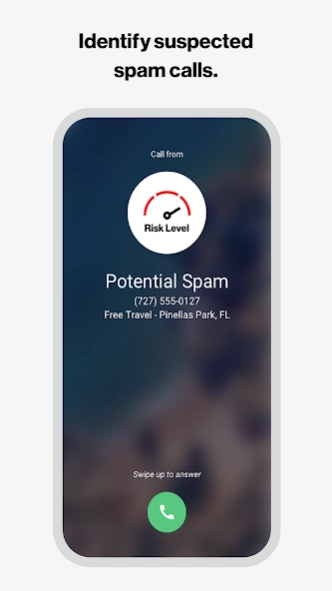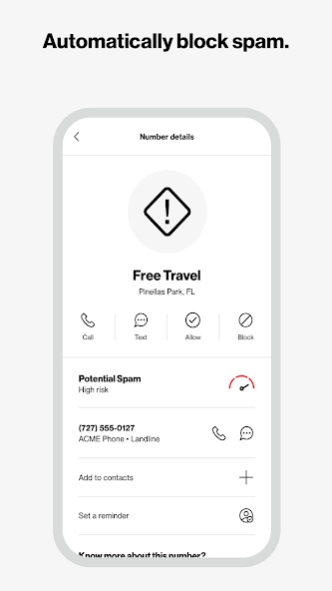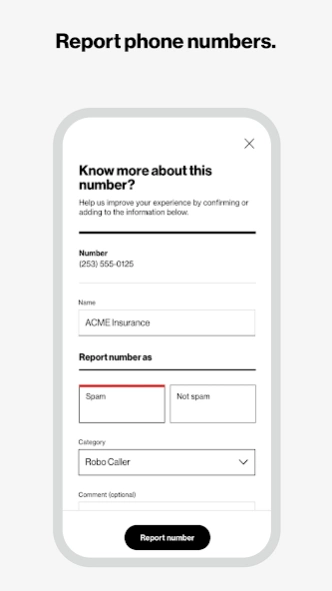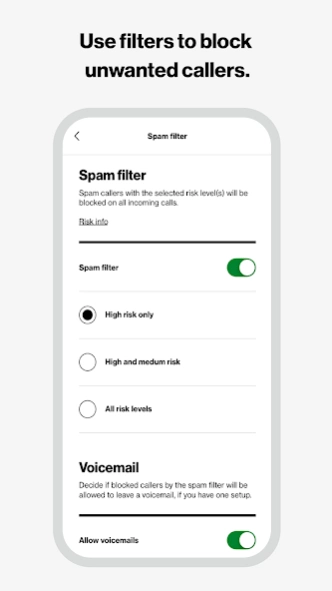Verizon Call Filter 16.1
Free Version
Publisher Description
Verizon Call Filter - Identify callers by name and block unwanted calls based on your risk level.
Your phone is your door to the world, and you shouldn't open it for just anyone. With Call Filter, you can screen incoming calls, auto-block spam and report any unwanted numbers. Or, upgrade to Call Filter Plus with Caller ID for added security. Put a name to the unknown numbers, make your own personal block list, and even assess the risk level of incoming calls. Enroll today and start answering with confidence.
Key Features:
• Get real-time alerts on your incoming call screen so you can better avoid spam calls
• Automatically send spam callers to voicemail with the spam filter
• Report a number as spam so you can help improve our algorithm
• Block calls from phone numbers similar to your own or from a specific NPA-NXX
• See each spam call’s level of risk so that you can learn more about the caller
• Manage other unwanted calls with a personal block list
• Block all incoming calls from international numbers
• Search our spam database to see if a number has already been identified as spam
• Identify unknown numbers by name on the incoming call screen, call log and eligible messaging apps, even if the caller is not saved to your contacts
• Seamlessly update your contacts with newly identified numbers
Eligible customers get a 15-day trial of Call Filter Plus. Customers can choose to enroll in Call Filter to get the basics (spam detection, blocking and reporting) for free, or subscribe to Call Filter Plus for all that and more for $2.99 per month, per line. Accounts with 3 or more eligible lines can subscribe to Call Filter Plus (Multi-line) for $7.99/mo by logging in to My Verizon. If you choose to enroll in Call Filter or Call Filter Plus, the spam filter will be automatically set to block high-risk spam callers, but you can change your block settings at any time. Data charges apply.
Please reference https://www.vzw.com/support/how-to-use-call-filter/ and https://www.vzw.com/support/call-filter-faqs/ for step-by-step instructions on how to use the app
About Verizon Call Filter
Verizon Call Filter is a mobile app developed by Verizon Consumer Group that helps users identify and block unwanted calls. The app provides real-time alerts for incoming calls that are likely to be spam or robocalls, as well as the option to automatically block those numbers. It also allows users to create their own personal block list of specific phone numbers they want to avoid. The app has several features designed to enhance user privacy and security, including call blocking based on risk level (high-risk calls are automatically blocked), custom block lists, and an option to report spam callers directly from the app. Additionally, it includes a Caller ID feature that displays information about incoming calls even if the number isn't in your contacts list. Overall, Verizon Call Filter offers an effective solution for managing unwanted phone calls on mobile devices.
How to install Verizon Call Filter on your Android device:
- Click on the Continue To App button on our website. This will redirect you to Google Play.
- Once the Verizon Call Filter is shown in the Google Play listing of your Android device, you can start its download and installation. Tap on the Install button located below the search bar and to the right of the app icon.
- A pop-up window with the permissions required by Verizon Call Filter will be shown. Click on Accept to continue the process.
- Verizon Call Filter will be downloaded onto your device, displaying a progress. Once the download completes, the installation will start and you'll get a notification after the installation is finished.